
Andrew Kanieski
Software ArchitectPassionate Programmer
Loving Husband & Father of Three
Disclaimer: The opinions expressed herein are my own personal opinions and do not represent my employer’s view in any way.
Mapping Azure Repo Links After Work Item Migration
Posted on November 16, 2021 | 1 minute readThere are a number of open source tools for migrating work items from one Azure DevOps Organization to another and even from Azure DevOps Server to Azure DevOps Services. But what happens when you migrate a work item from the source that happens to reference a Branch, Pull Request or Commit that exists on an Azure Repo that used to reside in the source, but now lives inside the target?
If the open source tool your using does not support mapping between the Git Repo Links you may find yourself with work items that have broken Git Links.
They will look something like this when they fail to map to a proper linked Git Repo:
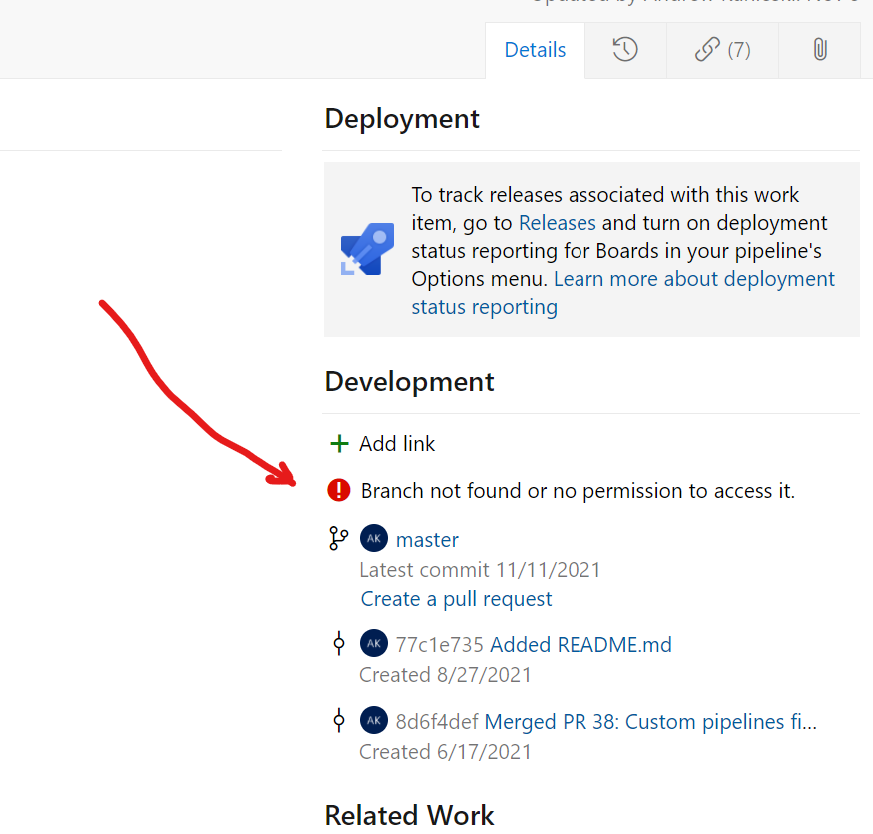
Fortunately, the Azure DevOps SDK is fairly robust and easy to work with. Couple this with a quick development environmenet courtesy of GitHub CodeSpaces and we have an easy solution to this problem: a simple command line tool that maps git links on the target work items that reference repos in the source by repository name.
See the code below, or download the latest executable from the GitHub Releases Page
Lookout for upcoming articles on GitHub CodeSpaces and some tools around tracking down Trojan Source Attacks!
Happy Coding!
– Andrew Kanieski
Tags:azure devops
azure devops services
devops
vsts
Disclaimer: The opinions expressed herein are my own personal opinions and do not represent my employer’s view in any way.
comments powered by Disqus